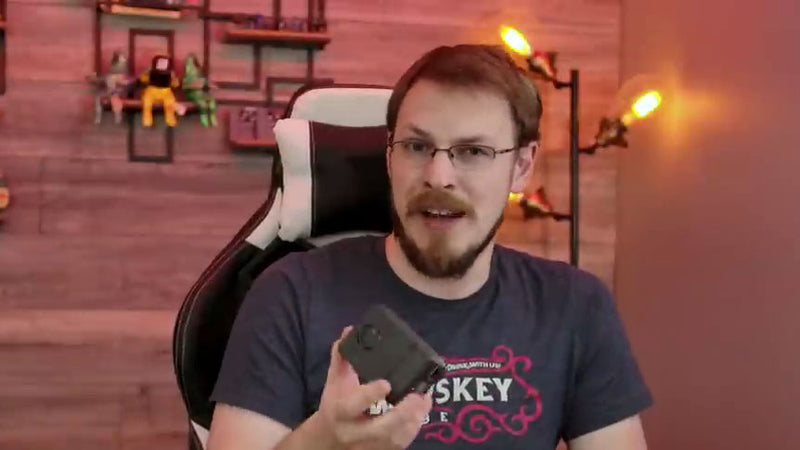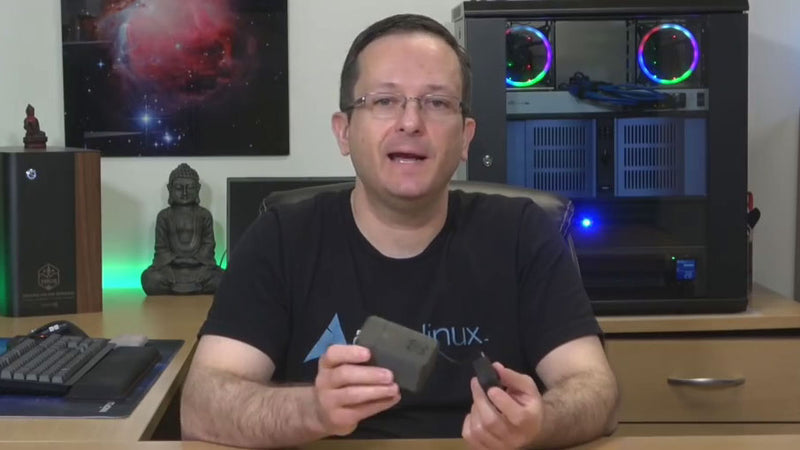Never lose access
KVM over IP + Console Server — license-free, vendor-agnostic, and built for Zero Trust

Trusted by IT teams from small offices to Fortune 10 companies
Teams rely on TinyPilot wherever they need secure, dependable out-of-band access that just works when they can’t be onsite
Use cases
Features
No software required - pure web interface
High-quality video for remote server access
Virtual media for remote OS installation
Manage serial devices with a built-in console server

12-month, extendable hardware warranty
Core functionality
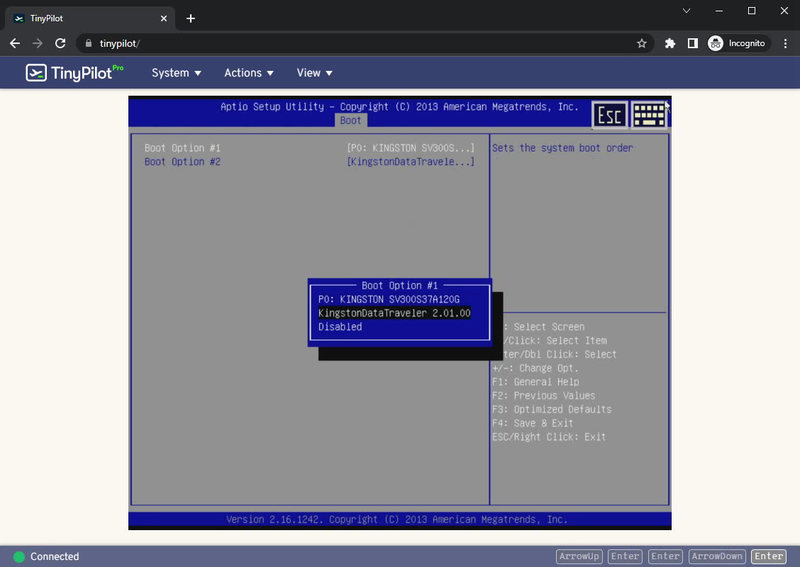
Access your server before it even boots
TinyPilot plugs directly into your bare-metal server, giving you a virtual console during BIOS and boot. Debug boot failures, install a new OS, and adjust your BIOS settings, all without ever connecting a keyboard, monitor, or mouse.
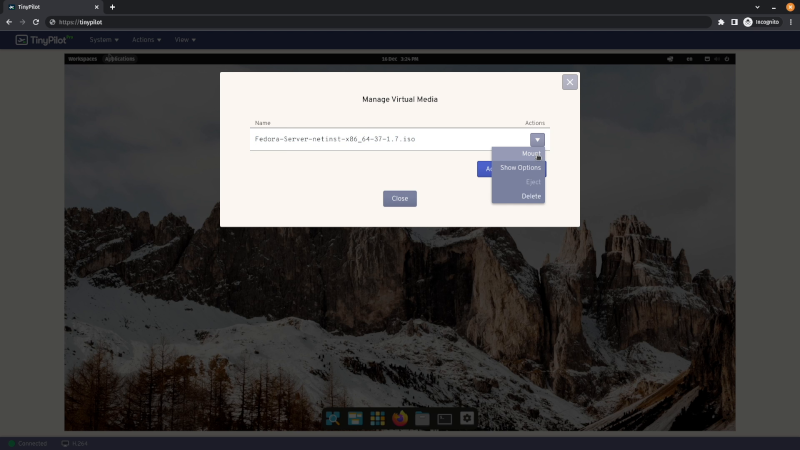
Boot from virtual disk images
TinyPilot lets you upload disk images and mount them on your remote server. You can even boot from the virtual disk. Install a new OS without ever touching a USB flash drive.
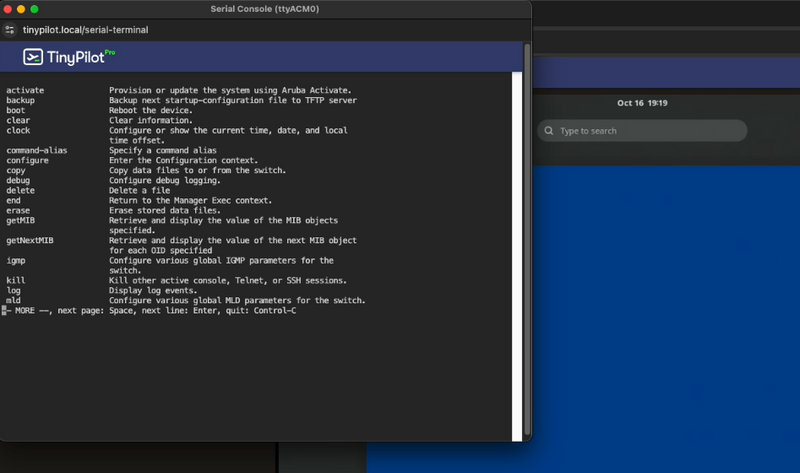
Manage serial devices
TinyPilot has a built-in console server so that you can securely manage a switch, firewall, PDU, or create a redundant, serial connection to your remove server.
-
The Complete Guide to KVM over IP
Read the guideThe authoritative guide to KVM over IP — how it works, how to secure it, and how to choose a reliable device for BIOS-level remote access.
-
TinyPilot vs. Legacy Enterprise KVM over IP
See the comparison chartMany enterprise KVM over IP platforms are bloated, expensive, and built for perimeter networks—not modern environments that demand Zero Trust security and simple deployment.
-
MSP Partner Program
Apply nowThe TinyPilot MSP Partner Program helps MSPs and integrators standardize out-of-band access. Evaluation units and partner pricing available for approved partners.
Voyager 3: Reviewed

Jay LaCroix — Learn Linux TV
“The TinyPilot Voyager 3 is a fantastic device, and I have no hesitation recommending it. In fact, it's already become a permanent part of my home lab, and it's been rock solid for me so far.”