Fiber to Ethernet Converter Alternative
April 23, 2025
The best fiber to Ethernet converter alternative for remote IT management
Fiber to Ethernet converters are essential tools for connecting copper-based Ethernet equipment to high-speed fiber networks. They're particularly useful for extending distances or reducing electromagnetic interference in noisy environments.
But when you're managing remote systems, like servers or embedded devices, media conversion is just one piece of the puzzle.
We'll break down how fiber to Ethernet converters work, when they're essential, and what to consider when exploring alternatives for remote infrastructure needs.
Short on time? Jump to the conclusion!

What is a fiber to Ethernet converter?
A fiber to Ethernet converter is a networking device that allows copper-based Ethernet devices to communicate over a fiber optic link. Essentially, it translates signals from an Ethernet interface (RJ45) to a fiber interface (usually SC, LC, or ST connectors), and vice versa.
They’re commonly used to:
- Extend Ethernet connections over long distances
- Reduce electromagnetic interference (EMI) in noisy environments
- Upgrade a copper-based network to support higher speeds via fiber
While incredibly useful in network infrastructure, these devices serve a very specific role: translating data signals between copper and fiber mediums. They don’t provide additional capabilities like network security, device management, or remote access.
This limited scope means that for certain IT scenarios—particularly those requiring hands-on interaction with remote systems—a media converter alone may not fulfill all operational needs.
Can you run Ethernet over fiber?
Ethernet over fiber is a common enterprise solution. It's used in:
- Campus networks
- Data centers
- Industrial environments
Fiber supports greater bandwidth and longer transmission distances than traditional copper Ethernet, but it requires compatible networking hardware at both ends—often including fiber switches or media converters.
However, if your goal isn't just data transfer but full remote control of physical systems (like servers or embedded devices), a media converter alone won’t cut it.
Why do you need an optical converter when using a fiber to Ethernet connection?
A traditional optical converter (or media converter) is necessary when your networking environment includes fiber-optic cabling but your devices are only equipped with Ethernet ports.
In this setup, the media converter acts as a bridge between two otherwise incompatible transmission types, ensuring seamless data communication between fiber-based switches or routers and copper-based endpoints.
However, as IT environments become more distributed and reliant on remote access capabilities, the requirements often go beyond simply transmitting data.
For example, a system administrator might need to interact with a remote server at the BIOS level, perform reboots, or diagnose a system that isn't responding at the OS level. In these cases, signal translation alone won’t deliver the functionality needed.
This is where the limitations of optical converters become clear. While they resolve the hardware-level connection mismatch between fiber and Ethernet, they don't offer any application-layer control.
They don't allow for remote input, visual feedback, or secure authentication layers.
As such, organizations managing infrastructure across multiple locations often seek solutions that integrate media conversion with deeper device-level access and management.
This layered need shifts the conversation from simple hardware conversion to comprehensive remote administration.
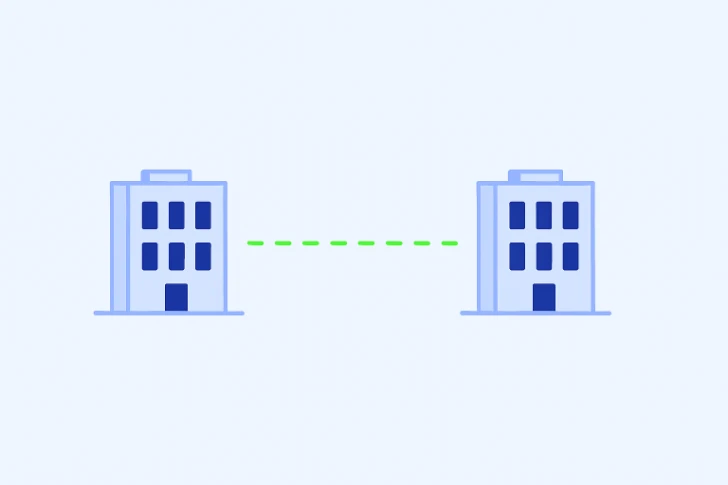
Is there a fiber to Ethernet converter alternative?
In many modern IT environments, especially those prioritizing remote access and simplified infrastructure, teams are asking whether a traditional fiber to Ethernet converter is the only option.
The good news? It isn't.
Depending on your network setup, it's possible to bypass standalone media converters entirely. If your infrastructure includes fiber backhaul but terminates in Ethernet at the device or rack level—such as via a PoE switch or Ethernet breakout port—you may already have what you need to interface with Ethernet-only hardware.
In these scenarios, rather than inserting an additional conversion device, you can look toward tools that provide functional value beyond just signal translation.
Devices like TinyPilot offer not just compatibility with Ethernet, but also rich remote management capabilities. For example, TinyPilot plugs directly into your target system and provides:
- Full remote KVM access (keyboard, video, mouse)
- Video over HDMI and input via USB
- Secure remote access over IP
- Compatibility with PoE networking (via the TinyPilot Voyager 2a)
So if your goal is operational control rather than simple data transport, and you're already on a network with Ethernet endpoints, a device like TinyPilot can serve as a powerful fiber to Ethernet converter alternative, reducing hardware complexity while adding valuable functionality.
What you need for TinyPilot to serve as a fiber to Ethernet converter alternative
To use TinyPilot effectively as an alternative to a fiber to Ethernet converter, there are a few infrastructure elements you'll want in place.
While TinyPilot doesn't natively convert fiber to Ethernet signals, it can deliver full KVM functionality when Ethernet connectivity is already available.
Here's what you need to make it work:
- Ethernet termination point: Whether your network uses fiber for the backbone or not, TinyPilot requires an Ethernet connection, usually via RJ45, to operate. This often means having a switch or router that breaks out fiber connections into Ethernet ports.
- Power supply: Depending on the model, TinyPilot can be powered either through USB-C or Power over Ethernet (PoE). If using the PoE model, ensure that your network switch or injector supports the appropriate PoE standard.
- Local or remote access strategy: If you're managing machines over a local LAN, Ethernet is sufficient. For remote access, VPN solutions like Tailscale can make the TinyPilot securely reachable from anywhere.
- Target device compatibility: TinyPilot connects to target machines via HDMI for video output and USB for input control. The system you're managing should support these interfaces. Additionally, you can use a DisplayPort or VGA adapter.
If your fiber infrastructure ends in Ethernet and you’re looking for more than just data transmission, like direct access to BIOS, remote reboots, or full keyboard-video-mouse control, then TinyPilot fits perfectly as a smart, accessible alternative.
Where TinyPilot fits in a fiber network
There are many scenarios where a KVM over IP device can play a crucial role in modern IT environments.
Whether you're managing a fleet of servers in a data center, troubleshooting edge devices in industrial setups, or providing remote support as an MSP, having a way to control systems remotely is invaluable.
Devices like TinyPilot can deliver this functionality efficiently, especially when you're working within Ethernet-enabled networks.
Instead of relying solely on traditional media converters for connectivity, integrating a KVM device adds control, flexibility, and visibility into your infrastructure.
Here are some common scenarios:
1. Managing a remote server in a data center with fiber backbone
Instead of setting up a media converter just to get Ethernet to your rack, plug your TinyPilot into the server directly. As long as the uplink switch has Ethernet output and you have remote VPN, WAN, or LAN access, you're good to go.
2. Controlling edge devices in industrial environments
You might be using fiber due to EMI or distance issues. With a media converter at the far end feeding into a TinyPilot device, you don’t just regain control of the target system—you get visual feedback, reboot control, BIOS-level access, and more.
3. MSPs and field engineers needing on-demand access
For Managed Service Providers using fiber networks across multiple client sites, the TinyPilot Voyager 2a offers plug-and-play access to machines that are otherwise isolated. It reduces the need for on-site visits, even during OS crashes or firmware-level changes.
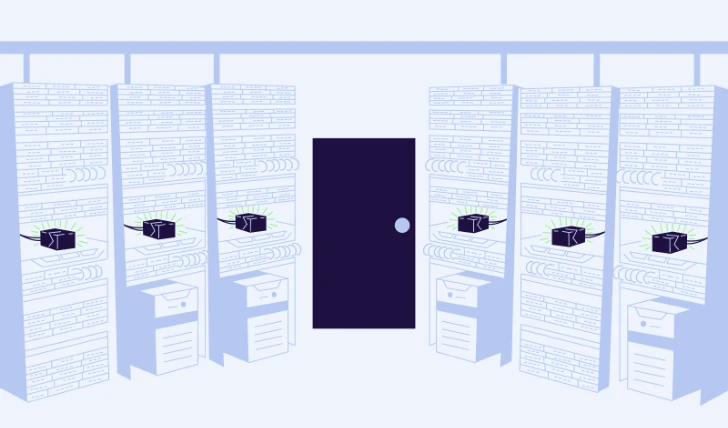
Why TinyPilot might be the best fiber to Ethernet converter alternative
The truth is, TinyPilot is not just a converter. It’s a complete remote access solution:
- Secure remote KVM access via web browser
- No Java or complex client software required
- Optional software update subscriptions for added features and support
- Low-latency performance and HDMI up to 1080p
- Powered by USB-C or PoE, depending on the model
In many ways, using a TinyPilot in your infrastructure simplifies remote access. Instead of layering a fiber converter on top of your IP KVM solution, TinyPilot consolidates remote management without sacrificing reliability.
When you shouldn’t use TinyPilot as a fiber alternative
While TinyPilot is excellent in many hybrid or copper/fiber network environments, it’s important to understand its limitations and prerequisites:
- TinyPilot doesn’t convert physical fiber to Ethernet at a hardware level. If you're working in an environment where the only available output is a fiber-optic line with no Ethernet termination, you'll still need a dedicated media converter to bridge that physical layer.
- If your KVM device must connect directly to a fiber-only switch or port, TinyPilot alone won’t suffice without a media converter translating that connection to Ethernet.
- TinyPilot is specifically designed for KVM (keyboard, video, mouse) access, not for general-purpose or high-throughput bulk data transfer, which traditional fiber networking equipment is optimized for.
In other words, TinyPilot is best used as a fiber to Ethernet converter alternative when the fiber infrastructure terminates in Ethernet, such as at a switch, patch panel, or breakout device, allowing it to integrate smoothly into the network.
When those conditions are met, TinyPilot can serve as a powerful, streamlined tool for remote system access, without needing an extra layer of conversion hardware.
Conclusion
If you're weighing whether to add yet another networking device to bridge fiber and Ethernet, ask yourself what your real goal is. If it's remote visibility and control over a machine, a traditional fiber to Ethernet converter isn't enough.
Instead, consider TinyPilot's Voyager 2a as an elegant, modern, and powerful fiber to Ethernet converter alternative. It offers complete browser-based access to your systems, without the setup headaches of legacy IP KVM or the limitations of basic media converters.
Ready to simplify your remote IT workflow? Discover how TinyPilot can replace outdated KVM and converter setups with professional-grade solutions.
Written by TinyPilot Staff