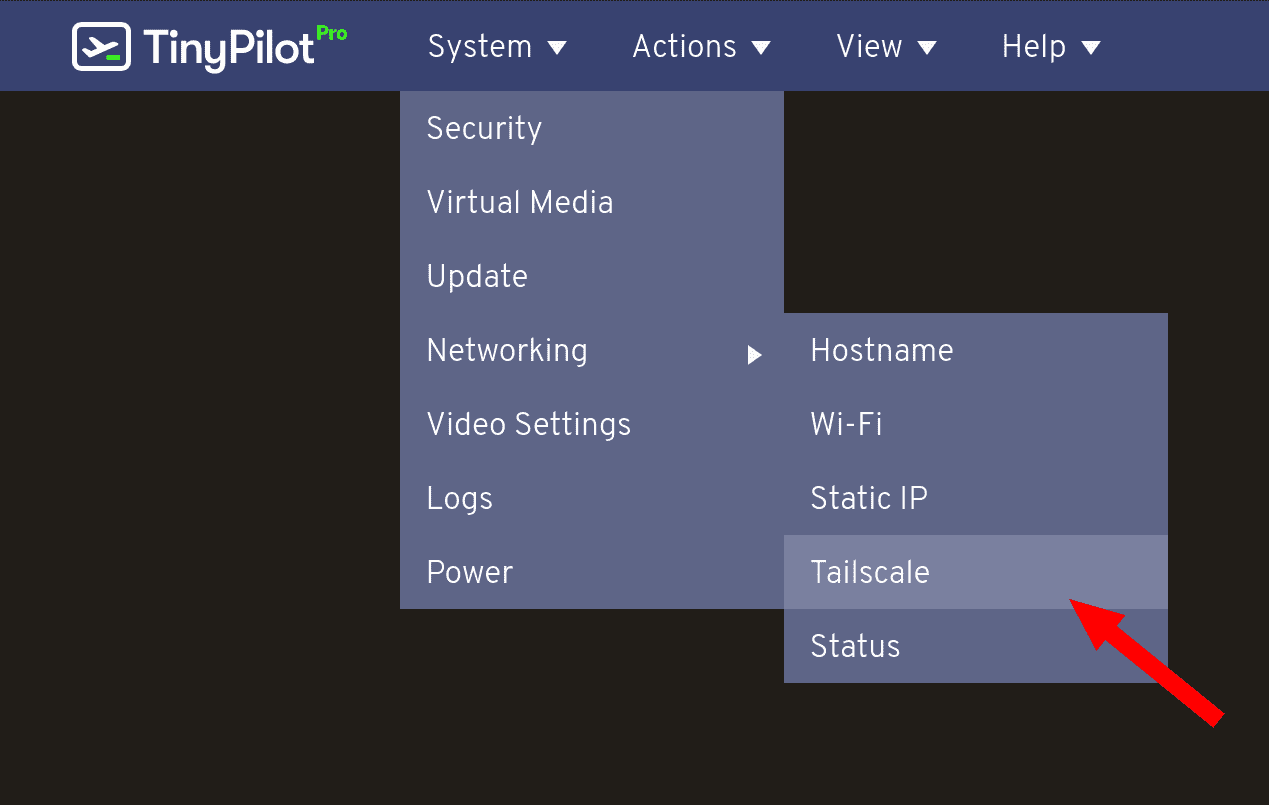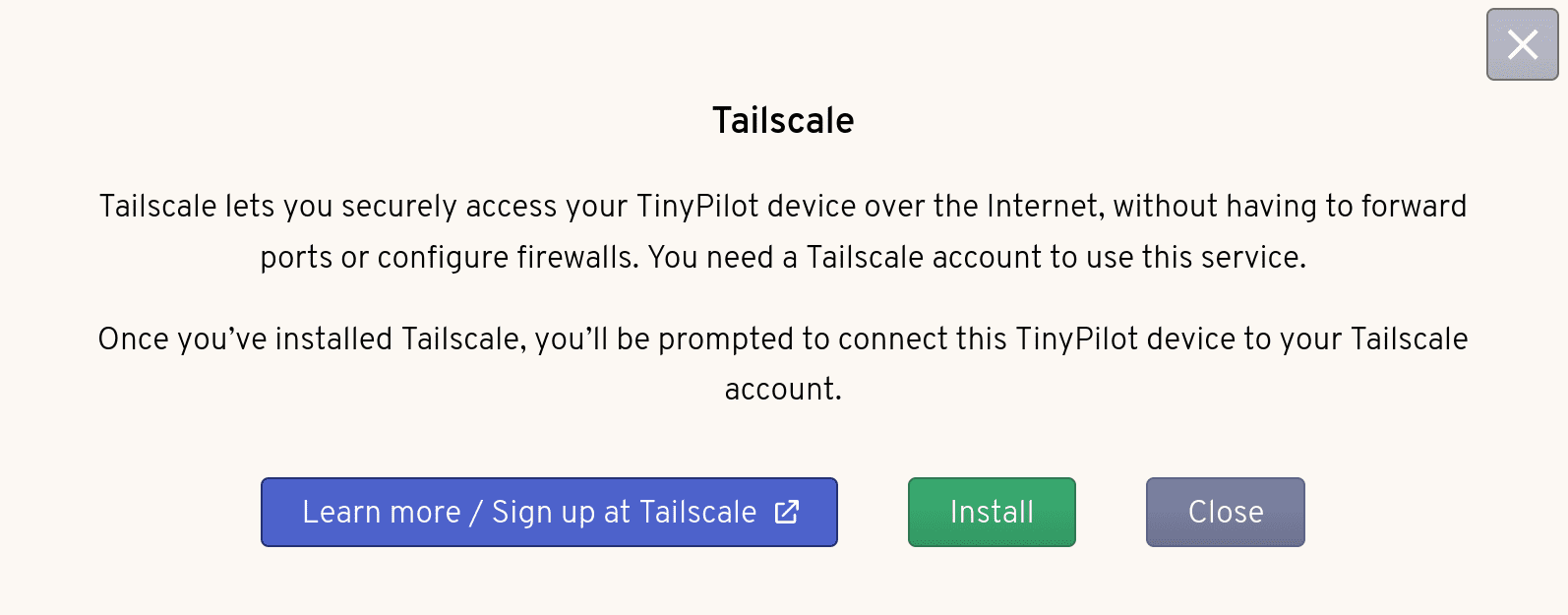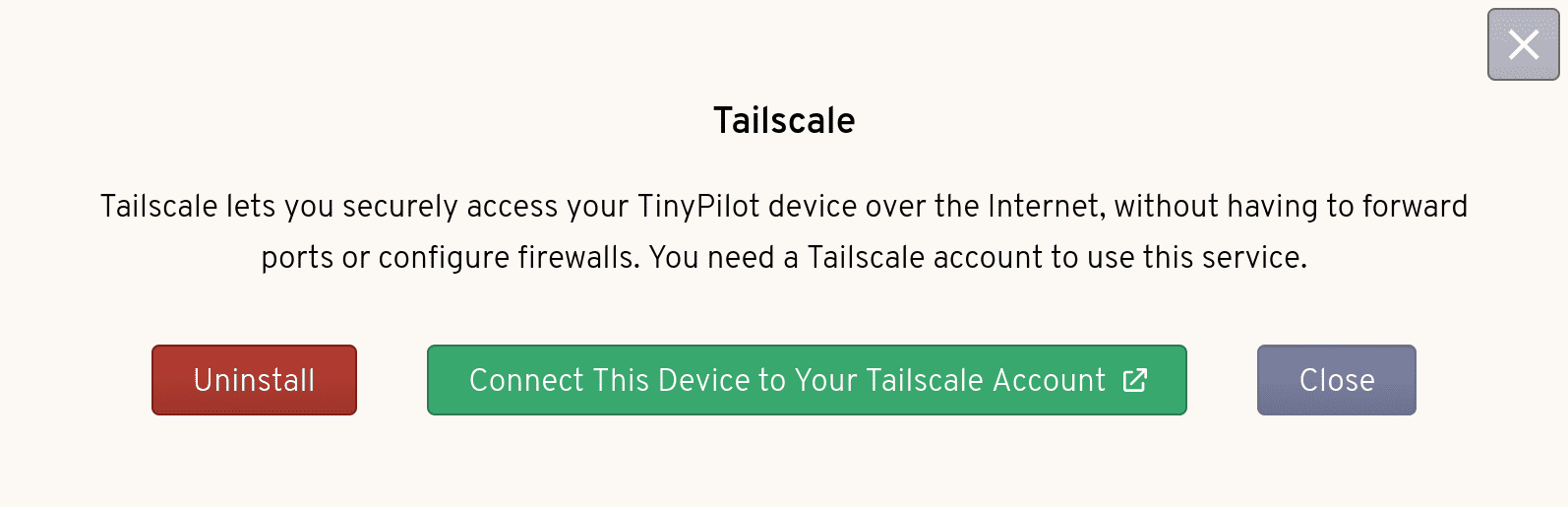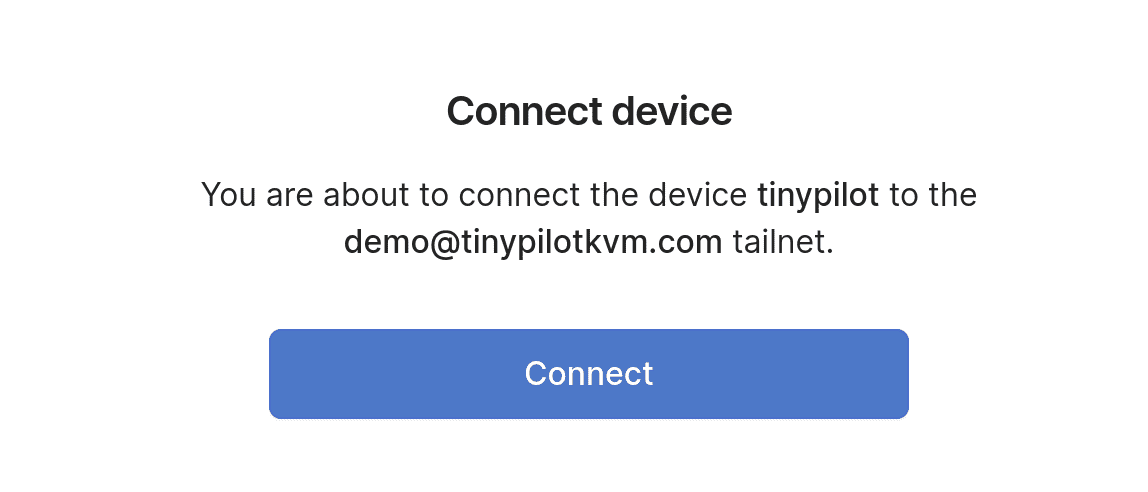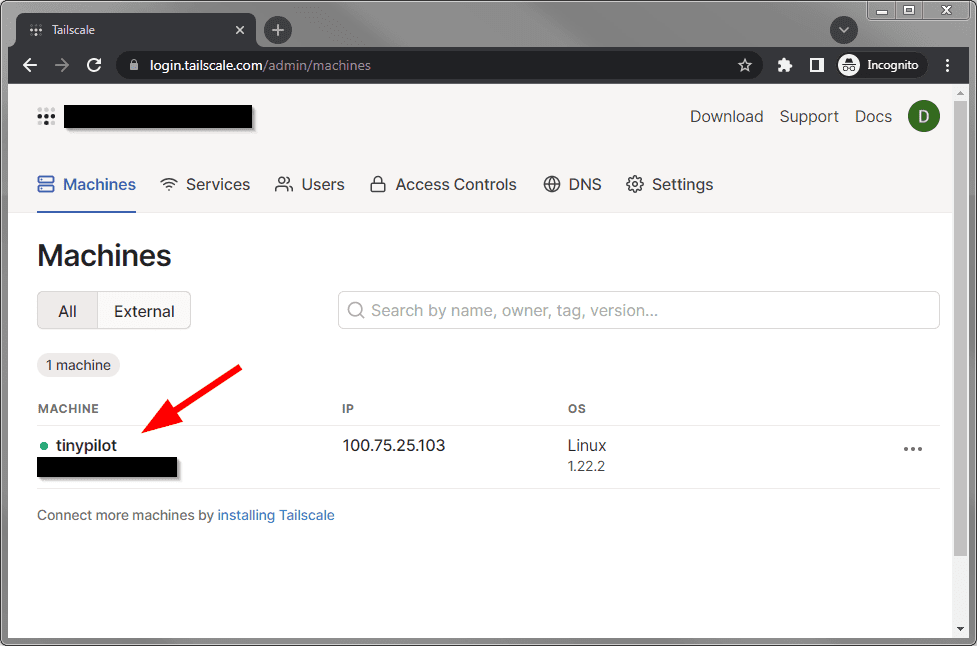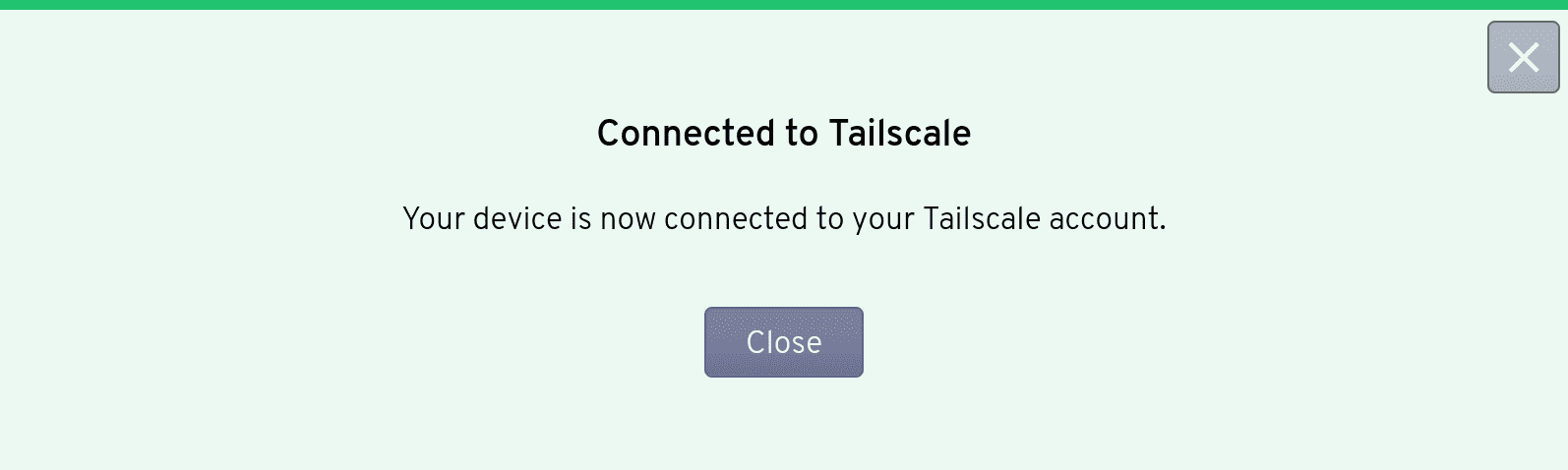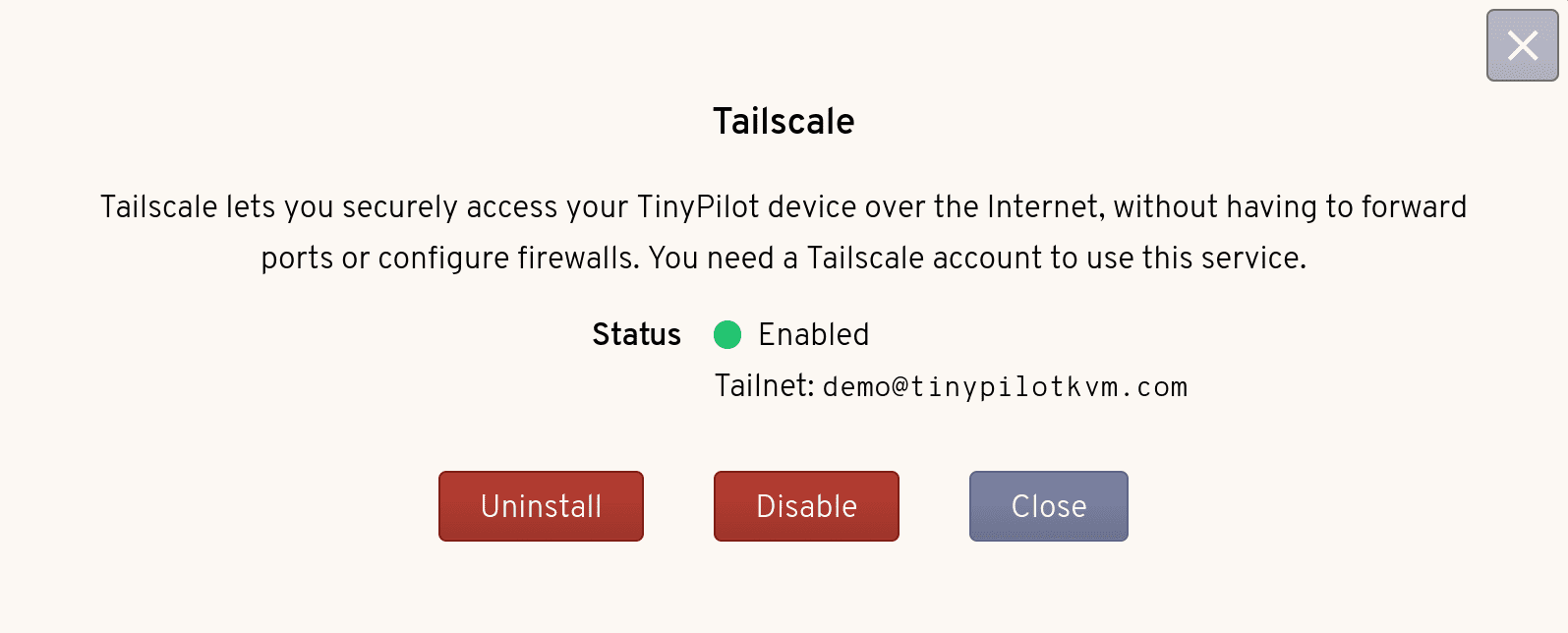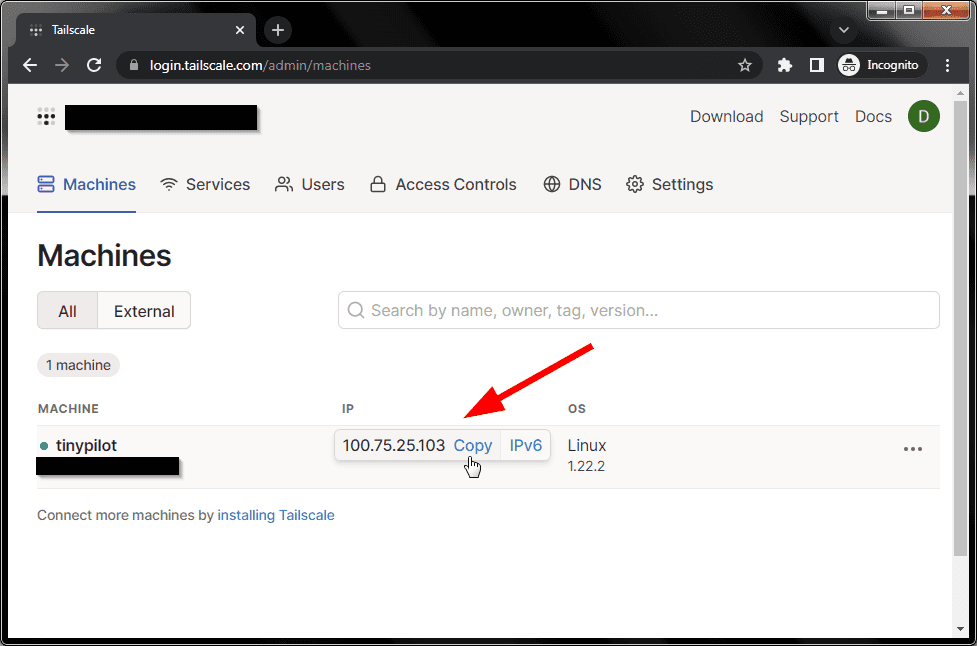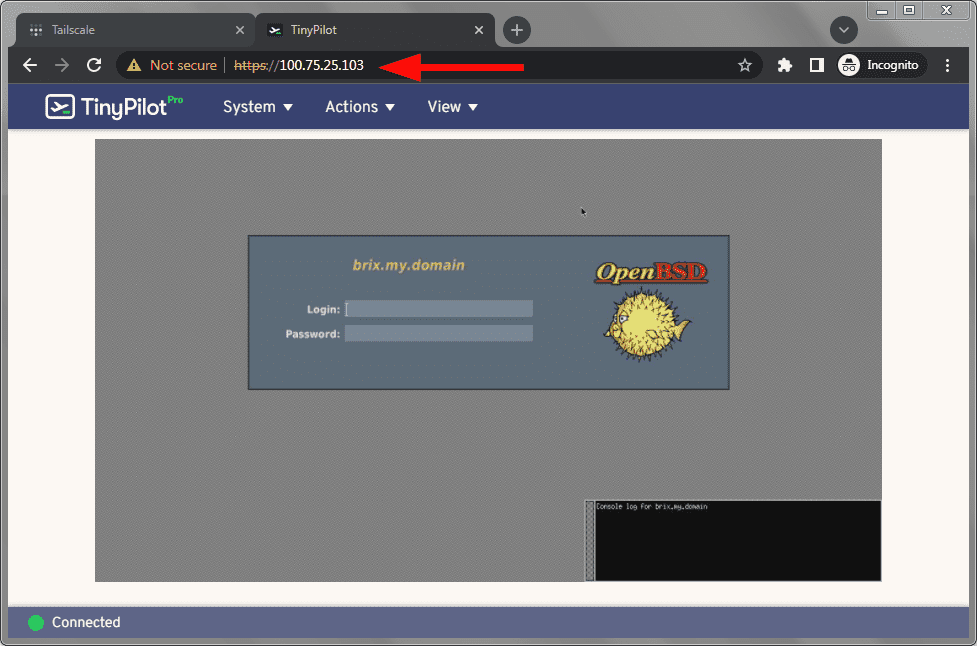How can I manage Tailscale?
Tailscale is a tool for creating a fast, secure, private network that you can use to connect to devices securely over the Internet. By connecting a TinyPilot device to Tailscale, you can control your target machine remotely over the Internet.
Tailscale offers free accounts, and you can add your TinyPilot to your tailnet in under 5 minutes.
Pre-requisites
- A TinyPilot device running TinyPilot Pro 2.8.0 or greater with an Internet connection
- A Tailscale account (accounts are free for personal use)
Set up Tailscale on your TinyPilot
To install Tailscale, navigate to System > Networking > Tailscale on TinyPilot's web interface.
Click the "Install" button in the dialog to add Tailscale to your TinyPilot.
Once the installation completes, click the new "Connect This Device to Your Tailscale Account" button to continue set up on Tailscale's website.
When Tailscale prompts you to log in, proceed through the login flow. When you're done, Tailscale will prompt you to connect your TinyPilot device to your tailnet.
Click "Connect." Tailscale will direct you to the Tailscale Machines tab, where you should now see your TinyPilot device connected to your private Tailscale network.
Back on TinyPilot's web interface, you should see the dialog showing your TinyPilot device is connected to your Tailscale account.
You can check your TinyPilot's Tailscale status in TinyPilot's network status dialog or its Tailscale dialog.
Install Tailscale on your computer
To access your TinyPilot device over the Internet, you need to add your computer to your new Tailscale network. Note that this is not the computer that TinyPilot controls but rather the computer you use to access TinyPilot in your web browser.
To add your computer, download Tailscale, and follow the installation instructions. After you add your computer to your Tailscale network, you should see your computer in Tailscale's Machines tab.
Access TinyPilot remotely
Now that your computer and your TinyPilot are on the private Tailscale network, you can access your TinyPilot through its Tailscale IP address.
Copy TinyPilot's IP address from Tailscale's Machines tab:
Paste the IP into the web browser on your computer. You should now see your TinyPilot web dashboard.
You can access your TinyPilot remotely over Internet using this IP address when your TinyPilot and client machine are connected to your tailnet.
Disabling Tailscale
Note: Ensure you have a way of connecting to your TinyPilot web interface without Tailscale before proceeding.
You can disable Tailscale on your TinyPilot device by navigating to System > Networking > Tailscale and clicking the "Disable" button. This disconnects your TinyPilot device from your tailnet, making your TinyPilot inaccessible over the Internet.
You can re-enable Tailscale by navigating to System > Networking > Tailscale and clicking the "Enable" button. This connects your TinyPilot device to your tailnet.
Uninstalling Tailscale
Note: Ensure you have a way of connecting to your TinyPilot web interface without Tailscale before proceeding.
To uninstall Tailscale from your TinyPilot, navigate to System > Networking > Tailscale on TinyPilot's web interface and click the "Uninstall" button and then click "Confirm" to proceed.